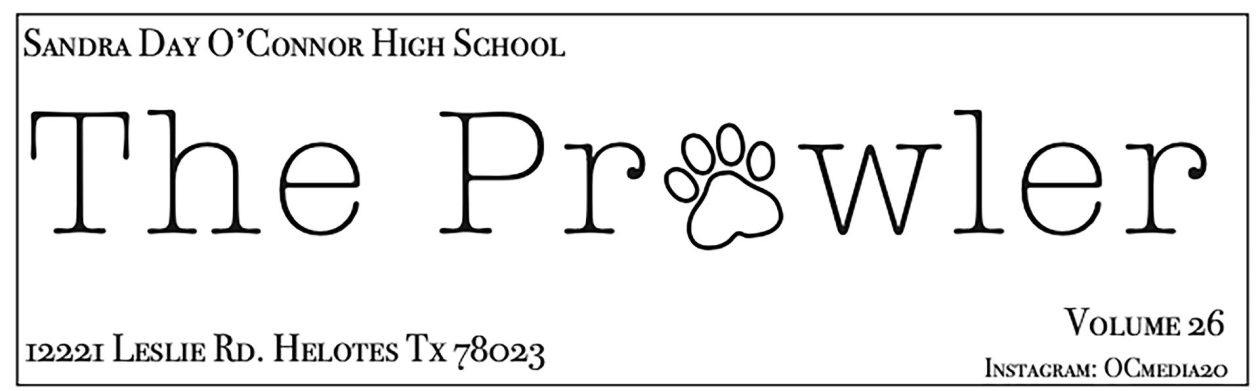Jordan Barton
Staff Writer
NISD implements an update on technology with Windows 10. The districts strives to upgrade and improve the tech, from iPads to Chromebooks several improvements have made around our campus and in the district. The desktops used for signing into the library have been improved by no longer requiring date of birth, so morning traffic to get into the library has been minimized and convenience significantly improved. Not all changes have been as smooth.
“When I left in June everything worked. Now I’ve put in six work orders to get these things working,” geometry teacher Carrie Flores said.
Last year our campus was full of Windows 7 computers. Over the course of the summer, the majority of those computers have been updated to Windows 10.
The library has been the most affected place on our campus because it has about 40 computers including the sign in computers.
“Some people don’t know how to log off, so it takes a while to turn on,” Librarian Sheryl Stoeck said.
With the release of Windows 10, Microsoft announced they will no longer have yearly or bi-yearly OS releases, but instead have periodic updates to Windows 10, being the final OS in their plans. This should mean that NISD should not have any reason to update or change our OS in the foreseeable future.
Implementations of new tech can come with speed bumps, the first six months of using Home Access Center was filled with technical issues and difficulties understanding the User Interface. Many teachers have complained about the difficulty of performing basic tasks such as printing grades and the general confusion towards navigating the software.
Visit the technology link on the NISD website if you experience issues at www.nisd.net/technology. The technology services staff will guide students and staff in the right direction.